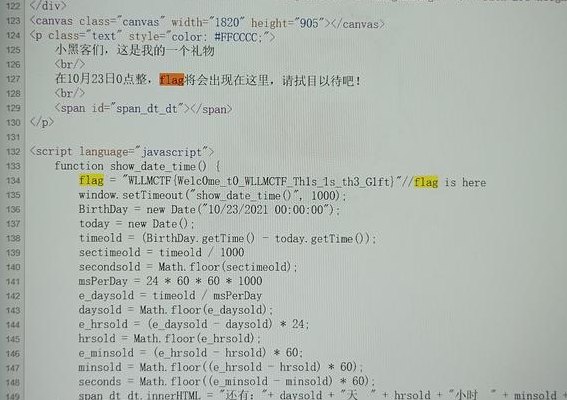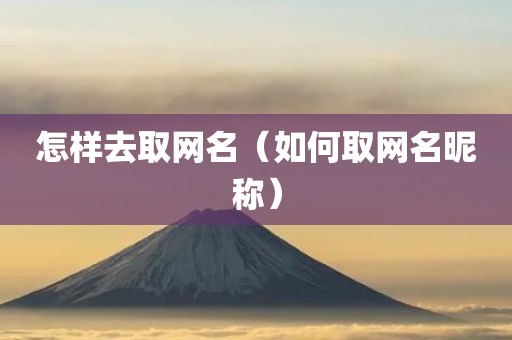这篇文章主要为大家详细介绍了PHP如何利用单文件实现代码去行首尾空格和去空行,文中的示例代码讲解详细,感兴趣的小伙伴可以跟随小编一起学习一下
示例代码
<?php if($_GET["x"] == "cha"){$tips = isset($_POST['tips']) ? $_POST['tips'] : '';$tips = preg_replace('/^\s+|\s+$/m', "\r\n", $tips);//去首尾空格$tips = preg_replace('/(\r|\n)+/m', "\r\n", $tips);//去首尾空格echo "<h2><strong>代码去首尾空格+空行</strong>:</h2>\r\n";echo "<textarea>".Trim($tips)."</textarea>";exit();}?><!DOCTYPE html><html><head><title>代码去首尾空格+空行</title><meta charset="UTF-8"><meta name="viewport" content="width=device-width,minimum-scale=1.0,maximum-scale=1.0"><meta name="apple-mobile-web-app-capable" content="yes" /><script type="text/javascript">console.log("问题反馈电话:","15058593138");console.log("问题反馈邮件:","admin@12391.net");function $(objId){return document.getElementById(objId);}function loadcha(xid) {var xmlhttp;var Stxt= "nums=aa";Stxt+="&tips="+ encodeURIComponent($("tips").value);//$("tips").innerHTML = "正在加载...";if (window.XMLHttpRequest) {xmlhttp = new XMLHttpRequest();} else {xmlhttp = new ActiveXObject("Microsoft.XMLHTTP");}xmlhttp.onreadystatechange = function() {if (xmlhttp.readyState == 4 && xmlhttp.status == 200) {var btxt = xmlhttp.response;if(btxt == "err01"){ $("tipx").innerHTML = "!"; return false;}$('tipx').innerHTML = xmlhttp.response;}}xmlhttp.open("POST", "?x=cha&tt="+Math.random(), true);xmlhttp.setRequestHeader("Content-type", "application/x-www-form-urlencoded");xmlhttp.send(Stxt);} </script><style>div,#tipx{display:block;width:99.7%;border:0;margin-top:5px;}textarea{display:block;width:99.7%;border:1px solid #ccc;height:160px;}table{margin:20px auto;border-left:1px solid #a2c6d3;border-top:3px solid #0180CF;font-size:12px;width:99.7%;}table td{border-right:1px solid #a2c6d3;border-bottom:1px solid #a2c6d3;padding:2px;word-wrap:break-word;word-break:break-all;}td{min-width:30px;max-width:490px;}#submit{ height:35px;}</style></head><body> <form class="ba32-628e-d4f7-9e2e form" id="form" method="POST" act="?act=cha" ><h3>代码去首尾空格+空行</h3><textarea id="tips"> 1 2 2 3制表符我你</textarea><input type="button" id="submit" value="提交发送" onclick="loadcha('xid')"><div id="tipx"></div> </form></body></html>知识补充
除了上文的方法,小编还为大家整理了一些PHP去除代码空行的方法,希望对大家有所帮助
去除字符串两边的空格、空字符串和换行符:
使用trim()函数去除字符串两边的空格和空字符串,例如:
$str = " Hello World! ";$trimmed = trim($str);echo $trimmed;
使用preg_replace()函数去除字符串中的空格、空字符串和换行符,例如:
$str = " Hello\nWorld! ";$trimmed = preg_replace('/^\s+|\s+$/m', '', $str);echo $trimmed;使用str_replace()函数去除字符串中的空格、空字符串和换行符,例如:
$str = " Hello\nWorld! ";$trimmed = str_replace(array("\n","\r","\t"),"",$str);echo $trimmed;去掉多余的空行
<?php$str="i am a book\n\n\n\n\nmoth";//去除所有的空格和换行符echo preg_replace("/[\s]{2,}/","",$str).'<br>';//去除多余的空格和换行符,只保留一个echo preg_replace("/([\s]{2,})/","\\1",$str);//去除多余的空格或换行 $text = preg_replace("/(\r\n|\n|\r|\t)/i", '', $text);$lastSeveralLineContentsArr = preg_replace("/([ |\t]{0,}[\n]{1,}){2,}/","",$lastSeveralLineContentsArr);//对Html里有连续的空行或tab给正则过滤掉>?>php清除html,空格,换行,提取纯文字的方法:
方法一:
function DeleteHtml($str) { $str = trim($str); //清除字符串两边的空格 $str = preg_replace("/\t/","",$str); //使用正则表达式替换内容,如:空格,换行,并将替换为空。 $str = preg_replace("/\r\n/","",$str); $str = preg_replace("/\r/","",$str); $str = preg_replace("/\n/","",$str); $str = preg_replace("/ /","",$str); $str = preg_replace("/ /","",$str); //匹配html中的空格 return trim($str); //返回字符串}调用方法
DeleteHtml($str);
$str为需要清除的页面字符串
方法二:
去除字符串内部的空行:
$str = preg_replace("/(s*?r?ns*?)+/","n",$str);去除全部的空行,包括内部和头尾:
$str = preg_replace('/($s*$)|(^s*^)/m', '',$str);